Mobile Wallets
The easy and secure way to pay in-person, in-app or online.
Add us to your Apple Pay, Google Pay or Samsung Pay mobile wallet.



Add your Centreville Bank Debit Mastercard to your Apple Pay, Google Pay or Samsung Pay mobile wallet and see how convenient it is to pay for purchases wherever you go! It’s easy to enroll your card, your payment information stays safe during transactions with multiple levels of security and you’ll love saving time at the checkout line.
How to Add Your Card to Your Mobile Wallet
-
Choose your Mobile Wallet and make sure the app is downloaded to your phone:
-
Open your Mobile Wallet app, and add your Centreville Bank Debit Mastercard
-
You’re now ready to pay!
Where Can I Use It?
In-Store
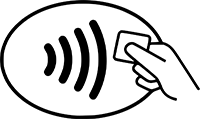
No more digging around for your card at the checkout line! Just look for Contactless Symbol at the payment terminal, hold your phone up to the terminal and you’ll receive confirmation your payment is complete.
Online
Save time during checkout when making online purchases. Just look for your wallet’s logo at checkout, click on it, and log in to complete your payment.
In-App
Pay for purchases in seconds within many of your favorite apps. Just look for your wallet’s logo at checkout, click on it, and log in to complete your payment.
Questions?
If you have questions about digital wallets or need further assistance, please reach out to our Customer Contact Center at 401.821.9100 between the hours of 7:00AM and 7:00PM Monday – Friday and 9:00AM to 1:00PM on Saturday.
Nos falamos Portugues. Se habla Español.

